Adding a chatbot to your organisation’s website can provide a more interactive experience for your users while at the same time reducing demands on your staff’s time. Chatbots can help to:
- free your team to deal with more complex enquiries or tasks
- speed up employee training by providing a very accessible and intuitive source for staff to obtain information internally
- automate complex workflows (such as providing quotes or booking services)
- provide availability 24/7, 365 days a year
- provide an alternative user interface for your apps than the traditional point and click menu/button system
Once written, your chatbots can be made widely accessible to your staff via various channels, e.g. Microsoft Teams in Office 365, Skype for Business, Facebook and email. This means that when your staff or customers need information, they can obtain it very quickly via the most convenient route for them.
From Question and Answer bots to bots with understanding of the language your business speaks
Chatbots can range from simple to very sophisticated. Perhaps the simplest chatbot is a Question and Answer chatbot, a QnA chatbot in Microsoft parlance. This typically starts off from one or more FAQs (Frequently Asked Questions) pages, to which you can add alternate questions. The chatbot is typically a bit more sophisticated than just looking at what the user is asking it and seeing if it matches exactly one of the questions provided to it in its knowledge base. If there is no exact match, the Microsoft QnA chatbots will often try and find a closest match (and provide the answer corresponding to that match), but if no match is assessed as close enough, a standard message is returned instead (e.g. “No good match in FAQ.”). I’ll provide a link to a QnA chatbot below so you can try it out.
More sophisticated chatbots use intelligent language understanding, e.g. via Microsoft’s LUIS (Language Understanding Intelligent Service). This requires custom programming to teach the chatbot to parse (split) users’ utterances (what the user says to it) into relevant components (intents and entities). From the LUIS website:
Designed to identify valuable information in conversations, LUIS interprets user goals (intents) and distills valuable information from sentences (entities), for a high quality, nuanced language model. LUIS integrates seamlessly with the Azure Bot Service, making it easy to create a sophisticated bot.
Example of a QnA chatbot: using FAQs from the IFoA website
You can see an example of a Microsoft Azure QnA chatbot in action here. I created this from a list of question and answer pairs (here taken from the Institute and Faculty of Actuaries’ website FAQs pages about careers, membership and the current proposal to introduce a new Chartered Actuary qualification). I then refined it by adding a few (by now means all) alternative questions that users might ask.
For example, the careers page includes as the first question “What qualifications do I need to become an actuary?”. We added the following as alternative questions that the chatbot should provide the same answer to: “What do I need to become an actuary”, “What qualifications should I have”, and even just “What do I need”.
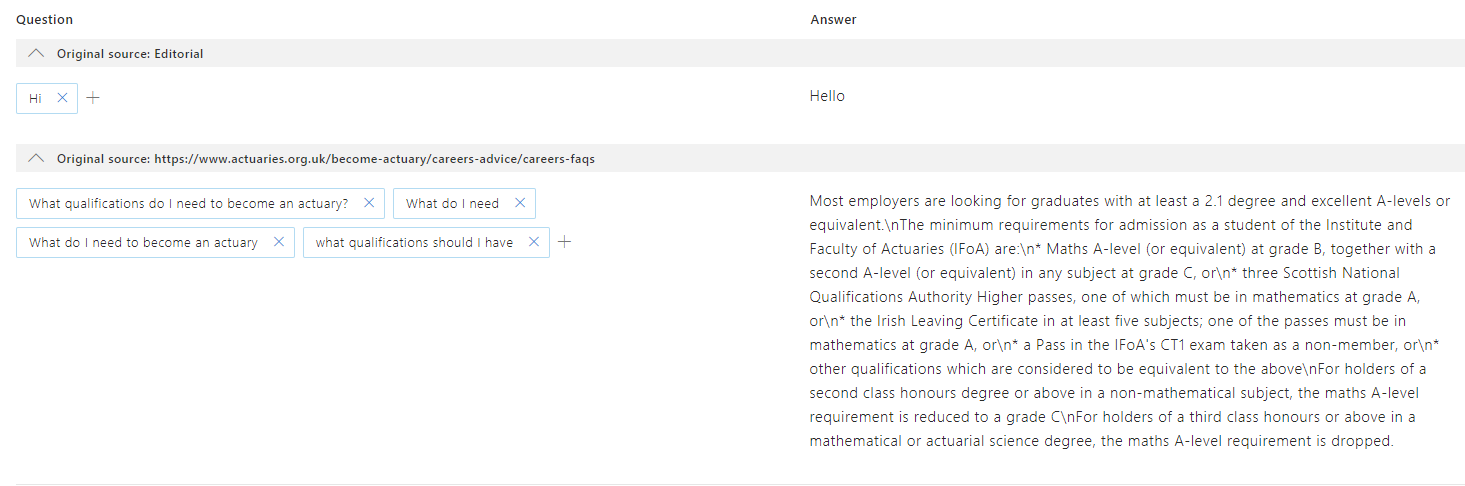
When I type “what do I need” (note that no question mark is needed, nor does capitalisation matter), the chatbot recognises this as one of its questions and provides the same answer as if I had asked it the first question on the IFoA careers FAQ page (“What qualifications do I need to become an actuary?”):
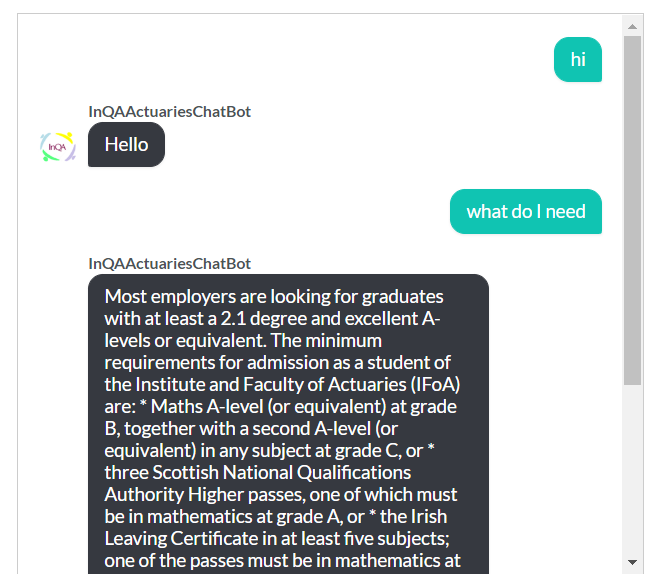
Similarly, I added “How long does it take” (which wasn’t being recognised by the chatbot) as an alternative question to “How long does it take to qualify”. Interestingly, “How long will it take” was treated as a match to “How long does it take to qualify” even before I added “How long does it take”:
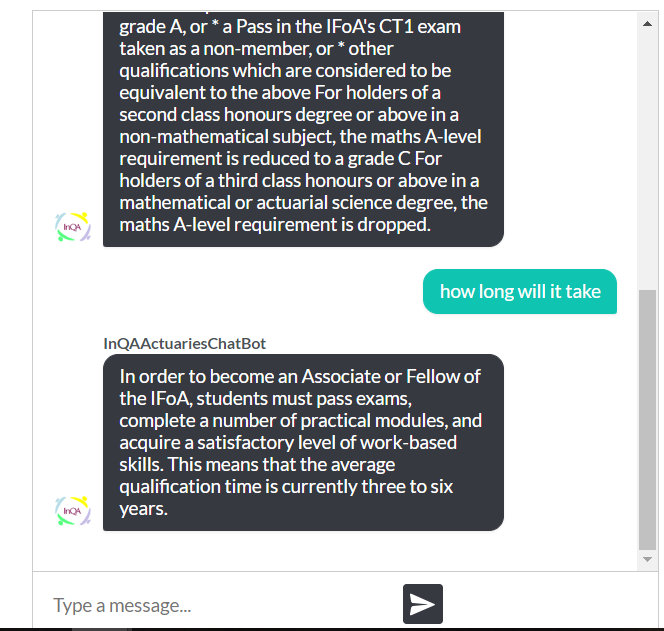
However, this sort of chatbot (a QnA bot) has its limitations. For example, here I have trained it with questions and answers from 3 different areas (IFoA careers, membership, and the FAQs about the Chartered Actuary proposal for Fellows and (TBC). It might be better to have separate chatbots for each of the topics, to avoid possible confusion, both for users and the bot, as to which topic the user’s utterance relates to!
However, that illustrates the inherent weakness of a QnA bot. The advantage of QnA bots is that they are the easiest to produce and to edit. To do more sophisticated things, such as identify which topic an utterance relates to, and to do things like extract verbs (intent) and nouns (entities) from them, bots using technologies like LUIS are needed.
Example of a very sophisticated chatbot: the TellMe user interface in WebPocketMoney
To see this in action requires being a logged in user of our WebPocketMoney app, because the bot interprets utterances in the context of:
- what families the user has set up within the system (there might be more than one, e.g. for parents who are separated, there might be both birth children and step children/children from a 2nd marriage etc.)
- which child the user is talking about
- which page the user is making the utterance from.
This shows how the TellMe search text box shows suggestions as you type (here after typing what):

This blog post gives some examples of the TellMe bot in operation.
Adding chatbots to your organisation: a significant step towards going digital
For help in getting chatbots set up as part of the process of going digital for your organisation, please contact us.

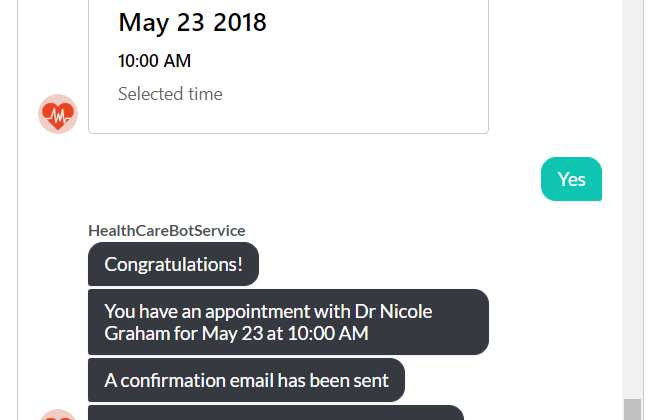
Great information,
Thanks for sharing this informative article… 🙂
LikeLike
Here is an article suggesting ways in which #AI can be used for explosive business growth: https://hackernoon.com/7-ways-you-can-use-artificial-intelligence-for-explosive-business-growth-528e8f557b97
LikeLike
Excellent article,
I found one more interesting article #22 EXPERTS PREDICT HOW ARTIFICIAL INTELLIGENCE WILL IMPACT THE FUTURE OF WORK
https://botcore.ai/blog/22-experts-predict-artificial-intelligence-will-impact-future-work/
LikeLike